Module 7: Uploading your images to GitHub
The project images are stored and hosted in our GitHub repository in the images folder. There are two methods for uploading your images to the GitHub repository:
First, navigate to the images folder and click on the “Upload files” button. 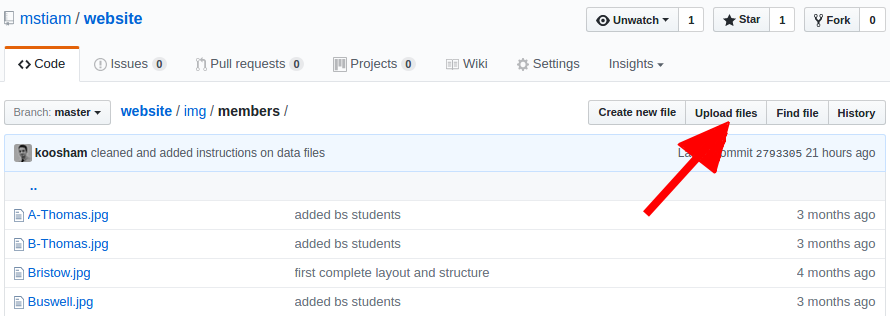
Then, you can either
- Drag and drop the images directly into the drop area, repeating for each additional image.
- Click the “choose your files” option and select your files using the file explorer.

Once you’ve added all your images, scroll down to bottom of the page, make sure “Commit directly to the master branch” option is selected, then click on the “Commit changes” button.
Navigate back to your images folder to verify that your new images are there and that you can view them.